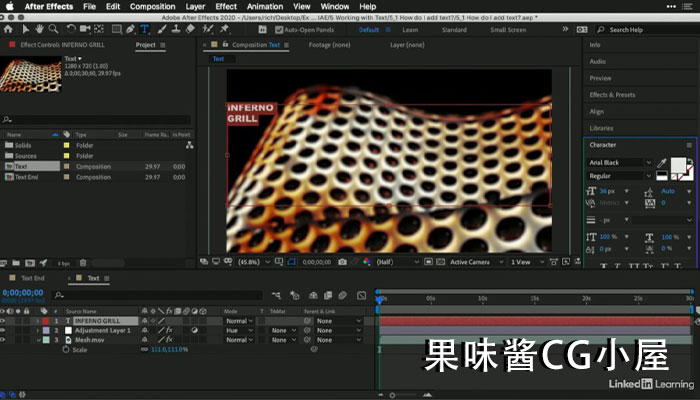如何提升AE性能,渲染更快Lynda – After Effects Guru Work Faster and Boost Performance

【教程简介】
在教程中讲解AE如何设置将提高渲染导出速度,学习AE重要的设置,可帮助你更快速的工作,减少工作量。 探索如何使用AE渲染设置模板和输出模块,使用 Media Encoder 配合使用输出,内存渲染预览,网络联机渲染等。
Every Adobe After Effects user could benefit from having more time at their disposal. As you build motion graphics and special effects, your computer has to work hard. The choices you make greatly impact how long your computer takes to build these effects, as well as the results you’ll ultimately get. In this course, learn important strategies that can help you render faster and work less. Explore how to use render settings templates and output modules, render with Adobe Media Encoder, create and save RAM previews, set up a network render, and more.
官网地址:https://www.lynda.com/After-Effects-tutorials/After-Effects-Guru-Work-Faster-Boost-Performance/716065-2.html
链接:https://pan.baidu.com/s/1_9etb7WW99anLKZy6j0Bzw
提取码:7mk7
本站仅供资源信息交流学习,不保证资源的可用及完整性,有任何问题请联系站长
加入终身VIP:全站资源免费+售后答疑服务 了解一下,网站的发展方向以终身VIP为主
你可以填一下网站发展的问卷调查:https://www.wenjuan.com/s/auY7vaL/ 以便我更好帮助你
转载文章请注明出处
果味酱CG小屋 » 如何提升AE性能,渲染更快Lynda – After Effects Guru Work Faster and Boost Performance