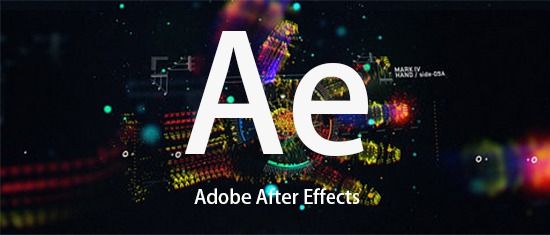摄像机反求跟踪软件 Mocha Pro 2021 v8.0.3 Win破解版+ AE/PR/Adobe/OFX桥接插件
摄像机反求跟踪软件 Mocha Pro 2021 v8.0.2 Win破解版+ AE/PR/Adobe/OFX桥接插件
Mocha Pro 2021升级了跟踪引擎,可以更好的做扭曲稳定、跟踪、跟踪面调节、数据导出、更复杂场景的跟踪等
A significant new release for tracking, roto and VFX.
- PowerMesh: Mocha’s planar tracking engine now handles warped surfaces with speed and accuracy. PowerMesh sub-surface tracking drives warp stabilization, mesh warped roto-splines, and more. Export dense mesh tracking to many hosts with the new Alembic exporter.
- AdjustTrack 2.0: Improved track editing takes the pain out of correcting the most difficult tracking shots.
- Python Scripting: Powerful Python Script Editor is now included in the Mocha Pro plugin for flexible development.
安装步骤:
独立软件版:
- 安装MochaPro2021-8.0.3.msi
- 拷贝替换文件夹里面的bsc.dll 和 bfx-license-tool到C:\Program Files\Imagineer Systems Ltd\Mocha Pro 2021\bin
- 拷贝GenArts文件夹到C:\ProgramData (这是个隐藏文件夹)
AE/PR/Adobe插件版:
- 安装MochaPro2021-Adobe-8.0.3.msi
- 拷贝替换文件夹里面的mocha.dll到C:\Program Files\Adobe\Common\Plug-ins\7.0\MediaCore\BorisFX\MochaPro2021\Resources
- 拷贝bsc.dll和bfx-license-tool到C:\Program Files\Adobe\Common\Plug-ins\7.0\MediaCore\BorisFX\MochaPro2021\Resources\mochaui\bin
- 拷贝GenArts文件夹到C:\ProgramData (这是个隐藏文件夹)
OFX插件版:
- 安装MochaPro2021-OFX-8.0.3.msi
- 拷贝替换文件夹里面的mocha.dll 和 bfx-license-tool到CommonFiles64Folder\OFX\Plugins\BorisFX\MochaPro2021\SharedResources
- 拷贝bfx-license-tool文件夹和bsc.dll到C:\Program Files\Common Files\OFX\Plugins\BorisFX\MochaPro2021\Resources\mochaui\bin
- 拷贝GenArts文件夹到C:\ProgramData (这是个隐藏文件夹)
下载地址
积分获取方式:发文赚钱+签到积分+推广返利+充值
本站仅供资源信息交流学习,不保证资源的可用及完整性,有任何问题请联系站长
加入终身VIP:全站资源免费+售后答疑服务 了解一下,网站的发展方向以终身VIP为主
你可以填一下网站发展的问卷调查:https://www.wenjuan.com/s/auY7vaL/ 以便我更好帮助你
转载文章请注明出处
果味酱CG小屋 » 摄像机反求跟踪软件 Mocha Pro 2021 v8.0.3 Win破解版+ AE/PR/Adobe/OFX桥接插件
本站仅供资源信息交流学习,不保证资源的可用及完整性,有任何问题请联系站长
加入终身VIP:全站资源免费+售后答疑服务 了解一下,网站的发展方向以终身VIP为主
你可以填一下网站发展的问卷调查:https://www.wenjuan.com/s/auY7vaL/ 以便我更好帮助你
转载文章请注明出处
果味酱CG小屋 » 摄像机反求跟踪软件 Mocha Pro 2021 v8.0.3 Win破解版+ AE/PR/Adobe/OFX桥接插件