AE火焰插件:三维枪口特效 AEscripts – Bang v1.0.3 + 使用教程
【插件简介】
非常不错的一款三维枪口火焰闪光火花枪火特效,适合制作军事枪战影片;
在AE中快速制作逼真的枪火特效;多种形态,颜色,位置,外观,空间属性等均可调整,支持AE的三维摄像机;
还可以根据场景模拟出真实的环境照明,含序列号和视频使用教程
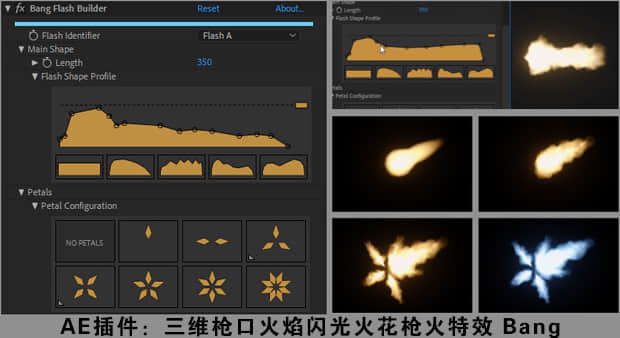
Bang is an After Effects plugin that lets you easily add realistic and stylised muzzle flashes directly to your footatge. Its 3D particle system renders unique flashes viewable from any angle, taking into account After Effects’ comp cameras. Bang is a modular plugin allowing up to four different flash types and sixteen flash instances per layer, and includes the Bang Relighter module for simulating illumination of your actors and surroundings.
支持Win系统:After Effects CC 2018, CC 2017, CC 2015.3, CC 2015, CC 2014, CC, CS6
安装方法:
1.复制Bang文件夹到AE的插件目录,如:
….\Adobe After Effects CC\Support Files\Plug-ins\
2.复制Bang Presets预设文件夹到AE预设文件夹,如:
…..\Adobe After Effects CC\Support Files\Presets\
3.打开软件,使用插件,填入序列号注册:
注册码:QPB*CG*Persia*298394516728034SUL5
【下载地址】
本站仅供资源信息交流学习,不保证资源的可用及完整性,有任何问题请联系站长
加入终身VIP:全站资源免费+售后答疑服务 了解一下,网站的发展方向以终身VIP为主
你可以填一下网站发展的问卷调查:https://www.wenjuan.com/s/auY7vaL/ 以便我更好帮助你
转载文章请注明出处
果味酱CG小屋 » AE火焰插件:三维枪口特效 AEscripts – Bang v1.0.3 + 使用教程









