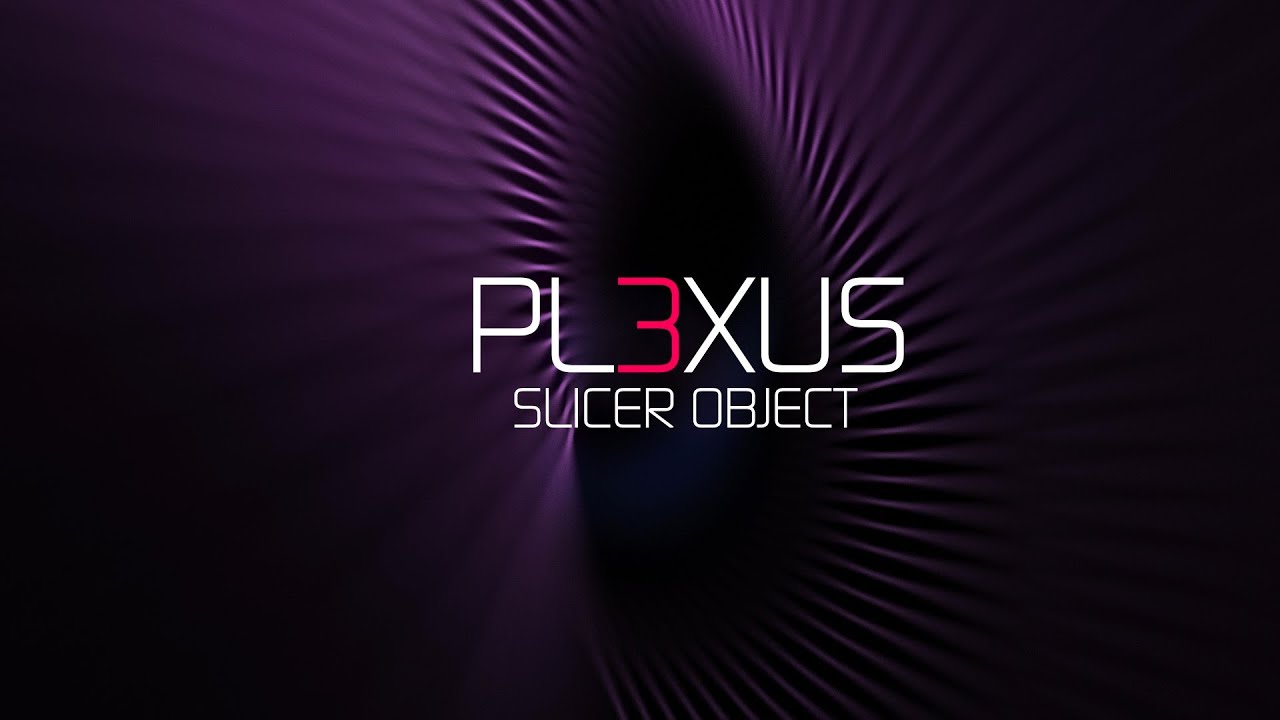AE幻影粒子插件基础入门教程Particle Illusion

在这期AE视频教程中,来自Curious Turtle的VFX艺术家Ben Brownlee将介绍Continuum 2019新的幻影粒子插件Particle Illusion,总共四集,教程知识点包括幻影粒子插件界面,如何轻松创建运动图形背景,粒子预设的运用,了解如何使用集成的Mocha平面跟踪和遮罩直接在Particle Illusion内驱动粒子动画,Particle illusion著名的幻影粒子插件(以前称为particleIllusion)在Continuum 2019中进行了全面检修.从64位应用程序重新设计,让编辑和艺术家可以快速访问和易于使用,功能强大的高端粒子和动作图形生成器。立即为标题,字幕条和背景图形创建预设驱动的逼真运动跟踪粒子效果。VFX artist and Curious Turtle trainer, gives an intro to the new Particle Illusion found in Continuum 2019 and the Particles Unit.
包含中英双语字幕,英文为准确字幕,中文为机翻字幕,仅供学习参考,推荐potplayer播放器
教程目录:
Intro to Particle Illusion for Adobe After Effects, Part I第一部分
了解界面和如何轻松创建运动图形背景。
Get to know the interface and learn how to easily create a motion graphics background.
Intro to Particle Illusion for Adobe After Effects, Part II第二部分
通过学习如何对预设进行重大调整, 创建基于粒子的自定义运动图形背景。
Create a custom particles-based motion graphics background by learning how to make major tweaks to presets.
Intro to Particle Illusion for Adobe After Effects, Part III第三部分
了解如何使用Mocha的集成平面跟踪和遮罩直接在粒子幻象内驱动粒子动画。
Learn how to use Mocha’s integrated planar tracking and masking directly inside Particle Illusion to drive particle animations.
Intro to Particle Illusion for Adobe After Effects, 第四部分
Learn more tips and tricks like what the difference between world and emitter transforms are, and why it’s important not to mix them up.
了解更多的技巧和窍门, 比如世界和发射器变换之间的区别是什么, 为什么不把它们混在一起。
本站仅供资源信息交流学习,不保证资源的可用及完整性,有任何问题请联系站长
加入终身VIP:全站资源免费+售后答疑服务 了解一下,网站的发展方向以终身VIP为主
你可以填一下网站发展的问卷调查:https://www.wenjuan.com/s/auY7vaL/ 以便我更好帮助你
转载文章请注明出处
果味酱CG小屋 » AE幻影粒子插件基础入门教程Particle Illusion