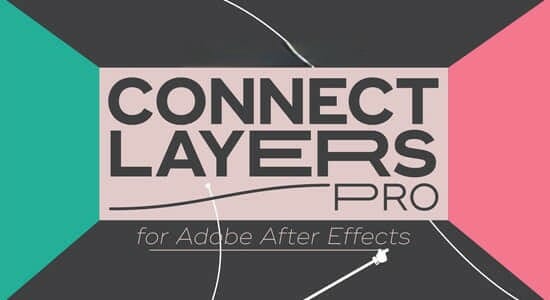AE脚本-快速处理图形层动画工具 Shape Out Toolkit v1.5.1+使用教程

Shape-Out-Toolkithttps://cloud.video.taobao.com/play/u/null/p/1/e/6/t/1/451253015567.mp4
该脚本可帮助您使用许多不同的工具更快地处理形状图层。包含功能:
- 1.锚点形状组:选择锚点的位置,锚点将重新定位在形状组内。
- 2.Shape Out Null 为形状内的每个形状组创建一个空值,您可以使用空值对所有形状进行动画处理,并将所有动画放回形状中。
- 3.形状键在当前最常用的形状属性中添加键。
- 4.Maintain Stroke 用于保持形状图层的描边宽度,即使图层或父级是缩放的。
- 5. 通过选择要显示的工具来排列面板
A script to help you go faster in your work with shape layers with a lot of different tools.
1.Anchor Shape Group: Choose what position you want for anchor point and the anchor will be relocate inside your shape group.
2.Shape Out Null create a null for each Shape Group inside a Shape, you can animate all the shapes with nulls and put all your animation back into your Shape.
3.Shape Keys adding keys at current time in any most use properties of shape.
4.Maintain Stroke for maintain Stroke Width of a shape layer even if the layer or the parents are scale.
5. Arrange your panel by choosing which tools to display
支持Win/Mac系统:After Effects 2024, 2023, 2022, 2021
【下载地址】
快速处理图形层动画工具Shape Out Toolkit v1.5.1.zip: (访问密码:3566)
本站仅供资源信息交流学习,不保证资源的可用及完整性,有任何问题请联系站长
加入终身VIP:全站资源免费+售后答疑服务 了解一下,网站的发展方向以终身VIP为主
你可以填一下网站发展的问卷调查:https://www.wenjuan.com/s/auY7vaL/ 以便我更好帮助你
转载文章请注明出处
果味酱CG小屋 » AE脚本-快速处理图形层动画工具 Shape Out Toolkit v1.5.1+使用教程