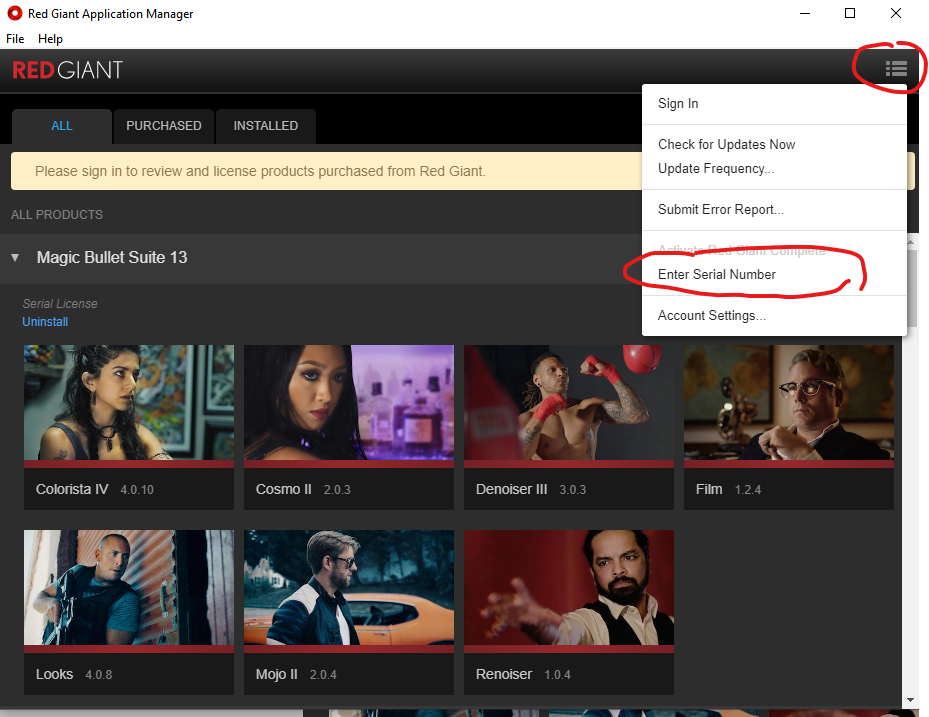视频智能锐化清晰AE/PR插件 Fixel EdgeHancer v3.0.0 Win/Mac破解版

【插件介绍】
插件Fixel EdgeHancer具有新颖的算法,可以增强和强调图像中的边缘,从而达到锐化清晰视频的功效。与传统的锐化不同,EdgeHancer仅强调边缘,而不是增加周围像素的对比度。在单个插件中添加了新的Edge Preserving功能,并且与Adobe After Effects和AdobePremiere pro兼容。Fixel EdgeHancer可以对视频做智能锐化,比传统的锐化效果更好,是对像素边缘进行优化而不是直接的增加对比度
Fixel EdgeHancer features a novel algorithm to enhance and emphasize edges in images.Unlike “classic” sharpeners, EdgeHancer emphasizes the edges exclusively instead of increasing the contrast of the surrounding pixels.EdgeHancer 3 adds the new Edge Preserving feature and is compatible with Adobe After Effects and Adobe Premier in a single Plug-In.
支持Win和Mac系统:
| After Effects | 2020, CC 2019, CC 2018, CC 2017, CC 2015.3 |
|---|---|
| Premiere | 2020, CC 2019, CC 2018, CC 2017, CC 2015.3 |
安装方法:
1.拷贝对应系统的插件文件到插件目录,如:
Win: C:\Program Files\Adobe\Common\Plug-ins\7.0\MediaCore
Mac:系统盘/资源库/Application Support/Adobe/Common/Plug-ins/7.0/MediaCore
2.打开AE/PR 软件使用插件,
AE脚本不能用?
- 不要用中文版AE,中文版表达式会报错
- 偏好设置,Edit—Preferences—General面板下,勾选上Allow Scripts to Write Files and Access Network
- 脚本不支持你的AE版本(可能性较小)
【下载地址】
Fixel EdgeHancer v3.0.0.zip: https://306t.com/file/19319645-456408704
Fixel EdgeHancer v3.0.0MAC.zip: https://306t.com/file/19319645-449075279
Fixel EdgeHancer v3.0.0WIN.zip: https://306t.com/file/19319645-449075268
【相关教程】
Fixel EdgeHancer 3使用教程.mp4: https://306t.com/file/19319645-449075299
本站仅供资源信息交流学习,不保证资源的可用及完整性,有任何问题请联系站长
加入终身VIP:全站资源免费+售后答疑服务 了解一下,网站的发展方向以终身VIP为主
你可以填一下网站发展的问卷调查:https://www.wenjuan.com/s/auY7vaL/ 以便我更好帮助你
转载文章请注明出处
果味酱CG小屋 » 视频智能锐化清晰AE/PR插件 Fixel EdgeHancer v3.0.0 Win/Mac破解版