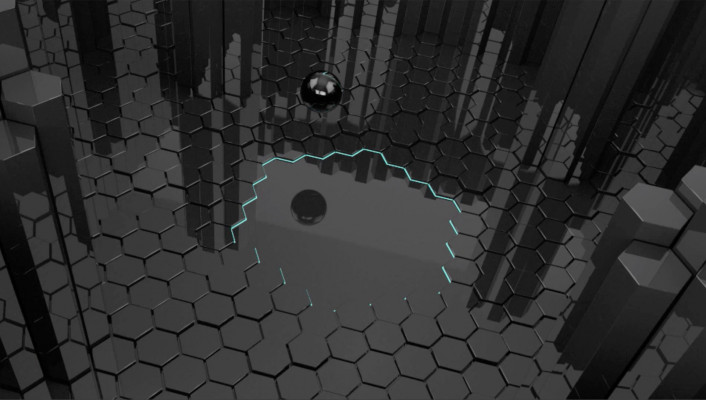Maxon Cinema 4D S22.016 Win三维软件英文/中文破解版 C4D S22 + 通用注册机
2020年4月20日 – 专业3D建模,动画和渲染软件解决方案的开发商Maxon今天宣布了Cinema 4D Subscription Release 22(C4D S22 订阅版)。Maxon的下一代3D应用程序和第一个仅订阅版本使客户能够尽早获得大规模的性能和交互性改进,包括UV解包和编辑工具,改进的选择和建模工具功能,针对批量客户的组织许可以及支持Metal的更新视口技术在macOS上。此外,Maxon通过GLTF导出提高了Cinema 4D的管道兼容性。,改进的GoZ与ZBrush的集成以及对FBX和Cineware中基于节点的材料的支持。对于Cinema 4D的永久许可证持有者,计划在今年晚些时候发布一个版本,其中将包含S22的功能以及其他增强功能。
“去年9月,我们推出了基于订阅的选项,因此我们可以以低得多的价格提供专业的3D软件。这也使我们能够为订阅客户提供更频繁的改进和增强。” Maxon首席执行官Dave McGavran说。“ S22使订阅用户可以尽早访问强大的解决方案,例如为我们的批量客户提供急需的UV工具改进和组织许可证管理。是的,我们将在今年晚些时候为我们的永久客户推出所有这些功能以及更多功能。”
Friedrichsdorf, Germany – April 20, 2020 – Maxon, the developers of professional 3D modeling, animation, and rendering software solutions, today announced Cinema 4D Subscription Release 22 (S22). The next generation of Maxon’s 3D application and first subscription-only release affords customers early access to massive performance and interactivity improvements including UV unwrapping and editing tools, improved selection and modeling tool functionality, organizational licensing for volume customers and updated viewport technology with support for Metal on macOS. In addition, Maxon has boosted Cinema 4D’s pipeline compatibility with GLTF export, improved GoZ integration with ZBrush, and support for node-based materials in FBX and Cineware. For perpetual license holders of Cinema 4D a release is scheduled later this year that will incorporate the features of S22, as well as additional enhancements.
“In September last year, we introduced subscription-based options so we could offer professional 3D software at a significantly lower price. This also allows us to deliver more frequent improvements and enhancements to our subscription customers,” said Dave McGavran, Maxon CEO. “S22 offers subscription users early access to powerful solutions like the much-requested UV tools improvements and organizational license management for our volume customers. And yes, we will roll all these features and more into an upgrade later this year for our perpetual customers.”
https://www.maxon.net/zh-cn/news/press-releases/article/cinema-4d-s22-now-available/
C4D S22新功能亮点:
新的UV工作流程增强功能,改进的包装和自动UV功能:
改进的选择工具,可视化工具和渐进式展开工作流程使定义UV贴图变得更加简单,而新的包装算法可优化纹理分辨率。基于Quel Solaar的Eskil Steenberg开发的基于扁平化部许可技术的新的自动UV解包选项,可以轻松创建基本的解包,将扭曲和重叠最小化,以进行烘烤和纹理绘画。
增强的Viewport:
Cinema 4D的新视口内核提供了一个框架,可在未来几年中充分利用图形技术,并全面支持Apple Metal。用户可以更精确地欣赏3D场景,改善过滤效果和多实例性能。
管道– GLTF导出,GoZ集成以及更多功能:
GLTF导出为用户提供了灵活高效的格式,可在Web上和AR应用程序中共享3D动画,而GoZ集成与Pixologic ZBrush一起提供了平滑的工作流程,可进行高级雕刻。FBX和Cineware中对Nodal材料的支持扩大了高级材料的开发渠道。
建模工具的改进:
除了许多小的可用性增强之外,借助新的核心体系结构,建模工具更快速,更健壮,并更好地保留UV和顶点贴图等网格属性。
组织许可选项:
批量许可证客户可以利用MyMaxon生态系统内的组织帐户将许可证分配给各个用户或组,从而将浮动许可证的灵活性与Maxon服务器的可访问性和可靠性结合在一起。
软件安装方法:
1.安装软件程序Cinema4D-22.016_Win_Fullinstaller.exe(建议默认路径安装),装完启动软件,提示注册的时候关闭软件。
2.复制破解补丁文件夹里的licensing.module.xdl64文件到以下目录替换原文件破解:
C:\Program Files\Maxon Cinema 4D R21\corelibs
3.打开软件使用。
注:请不要在线更新主程序,否则注册失效。可以更新语言包、预设包。
如何设置软件为中文:按照上面的安装方法安装后,打开软件点击顶部菜单 Help – Check for Updates,然后选中Chinese Language Pack,安装重启即可。切换语言可在软件设置中选择你需要的语言,重启就可改变界面语言。
如何关闭打开软件时的 快速启动对话框?
Win:编辑-设置-通讯,取消勾选*启动时显示快速启动对话框
本站仅供资源信息交流学习,不保证资源的可用及完整性,有任何问题请联系站长
加入终身VIP:全站资源免费+售后答疑服务 了解一下,网站的发展方向以终身VIP为主
你可以填一下网站发展的问卷调查:https://www.wenjuan.com/s/auY7vaL/ 以便我更好帮助你
转载文章请注明出处
果味酱CG小屋 » Maxon Cinema 4D S22.016 Win三维软件英文/中文破解版 C4D S22 + 通用注册机